使用WebBrowser的好處
C# 裏的WebBrowser常被用來顯示網頁的內容, 等於是在應用程式中崁入自己的瀏覽器
如果需要在應用程式中顯示資料庫裏的內容, 又要顯示圖片, 又要能複製內容到Excel, Word, 又要能提供搜尋的功能, 然後又要能將內容印出來. 回想一下, C#有那個元件能作到這些事呢?
沒錯, 上述的這些事都必需手動撰寫, 但工程何其浩大. 那倒不如直接使用WebBrowser當成flowDocument, 甚至當成DataGrid來使用
唯一的缺點是~~需要懂Html的語法
相關代碼
xaml如下
<Grid>
<WebBrowser x:Name="web" />
</Grid>
相關程式碼如下
private void btnSearch_Click(object sender, RoutedEventArgs e)
{
string html= html = "<html><head><meta http-equiv=\"Content-Type\" content=\"text/html; charset=utf-8\"></head><body><table cellspacing='0' cellpadding='0'";
string str = String.Format("select * from RoadData where 地區='{0}' and 日期 ='{1}' and 是否列印 ='是'", cmbArea.Text,pickerDate.Text);
SqlCommand cmd = new SqlCommand(str, G.conn2);
SqlDataReader dr = cmd.ExecuteReader();
data = new ObservableCollection<Db2巡查日誌Item>();
int index = 0;
while (dr.Read())
{
string yyyy = Convert.ToDateTime(dr["日期"]).ToString("yyyy");
int year = int.Parse(yyyy) - 1911;
string MM = Convert.ToDateTime(dr["日期"]).ToString("MM");
string dd = Convert.ToDateTime(dr["日期"]).ToString("dd");
string urlImagePath = String.Format("http://ip/TP104/photo/{0}/{1}{2}{3}/{4}_far.png", cmbArea.Text, int.Parse(yyyy) - 1911, MM, dd, dr["缺失路段"]);
string d1 = dr["主要分類"].ToString();
string d2 = dr["次要分類"].ToString();
string d3 = dr["損壞壤別"].ToString().Split('-')[1];
if (index % 4 == 0) html += "<tr>";
html += "<td>";
html += "<table border='1' cellspacing='0' cellpadding='0'><tr>";
html += "<td width='15'><font size='1'>序號</font></td>";
html += string.Format("<td width='20'><font size='1'>{0}</td>", index + 1);
html += "<td width='15'><font size='1'>地點</font></td>";
html += string.Format("<td width='180'><font size='1'>{0}</font></td>", dr["缺失路段"]);
html += "<td width='15'><font size='1'>損壞類別</font></td>";
html += string.Format("<td width='120'><font size='1'>{0}<br>{1}<br>{2}</font></td>", d1, d2, d3);
html += "</tr>";
html += string.Format("<tr><td colspan='6' align='center'><img src='{0}' width=320 height=240/></td></tr>", urlImagePath);
html += "</table>";
html += "</td>";
if (index % 4 == 3) html += "</tr>";
index++;
}
html += "</table></body></html>";
web.NavigateToString(html);
}
上述紅色部份, 即是將html寫入webBrowser
結果如下
說真格的, 在應用程式中崁入WebBrowser, end user一點也感覺不到那裏不妥, 完全沒有違和感, 超讚的

取得WebBrowser控制項
WebBrowser是真的好用. 但如果裏面有按鈕, 那希望按鈕按了, 處理不同的事項時, 該如何取得按鈕被按下的事件呢!
底下的程式碼, 撰寫了一個script, 當按扭按下後, 會調用JavaScript的info()函數. info()則會調用sendMessage()這個方法.
但請注意, sendMesage()這個函數並不是javaScrit的函數. sendMessage是由C#經web.ObjectForScripting將ScriptHelper物件送進JavaScript的,然後由JavaScript的window.exteral去接收調用sh的sendMessage()方法.
致於 sendMessage()要作啥呢, 此時使用C#的 delegate指派Action ProcMessage 要處理的方法即可
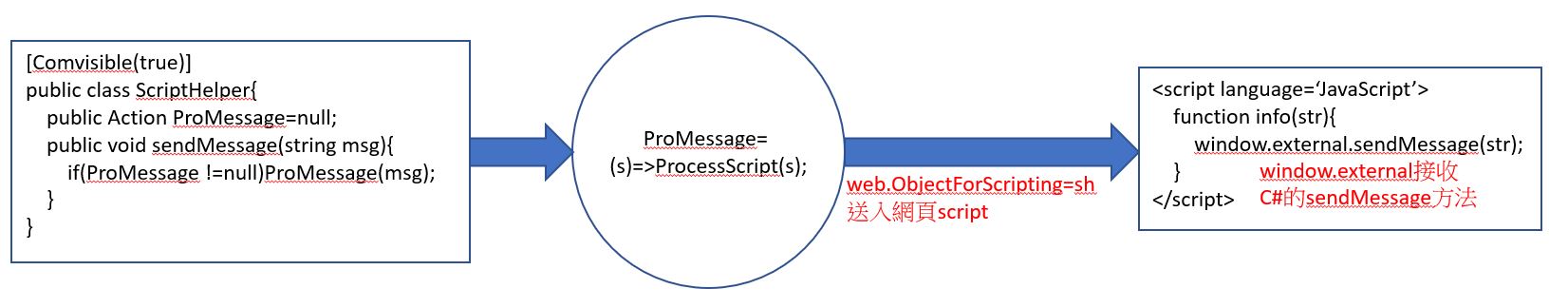
using System;
using System.Runtime.InteropServices;
using System.Windows;
namespace WpfApp1
{
public partial class MainWindow : Window
{
[ComVisible(true)]
public class ScriptHelper
{
public Action<string> ProcMessage = null;
public void sendMessage(string msg)
{
if (ProcMessage != null)
ProcMessage(msg);
}
}
public MainWindow()
{
InitializeComponent();
string html = "<html><head><meta http-equiv=\"Content-Type\" content=\"text/html; charset=utf-8\"></head><body>";
html += "<table cellspacing='0' cellpadding='0' border='1' width='100%'>";
html += "<tr><td>第一格</td><td>第二格</td><td>第三格</td>";
html += "<td><button type = 'button' onclick='info(\"第一列\")'>按鈕1</button></td></tr>";
html += "<tr><td>第一格</td><td>第二格</td><td>第三格</td>";
html += "<td><button type = 'button' onclick='info(\"第二列\")'>按鈕2</button></td></tr>";
html += "<tr><td>第一格</td><td>第二格</td><td>第三格</td>";
html += "<td><button type = 'button' onclick='info(\"第三列\")'>按鈕3</button></td></tr>";
html += "<tr><td>第一格</td><td>第二格</td><td>第三格</td>";
html += "<td><button type = 'button' onclick='info(\"第四列\")'>按鈕4</button></td></tr>";
html += "<tr><td>第一格</td><td>第二格</td><td>第三格</td>";
html += "<td><button type = 'button' onclick='info(\"第五列\")'>按鈕5</button></td></tr>";
html += "</table>";
html +=
@"<script language='JavaScript'>
function info(str){
window.external.sendMessage(str);
}
</script>";
web.NavigateToString(html);
ScriptHelper sh = new ScriptHelper();
sh.ProcMessage = (s) =>ProcessScript(s);
web.ObjectForScripting = sh;
}
private void ProcessScript(string s)
{
MessageBox.Show(s);
}
}
}
結果如下
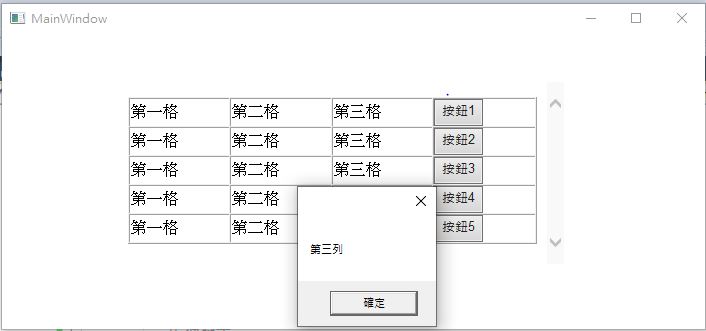
列印WebBrowser
加入參考
列印 WebBrowser內容, 需加入 Microsoft.mshtml 參考, 請選擇擴充功能/Microsoft.mshtml, 如下圖
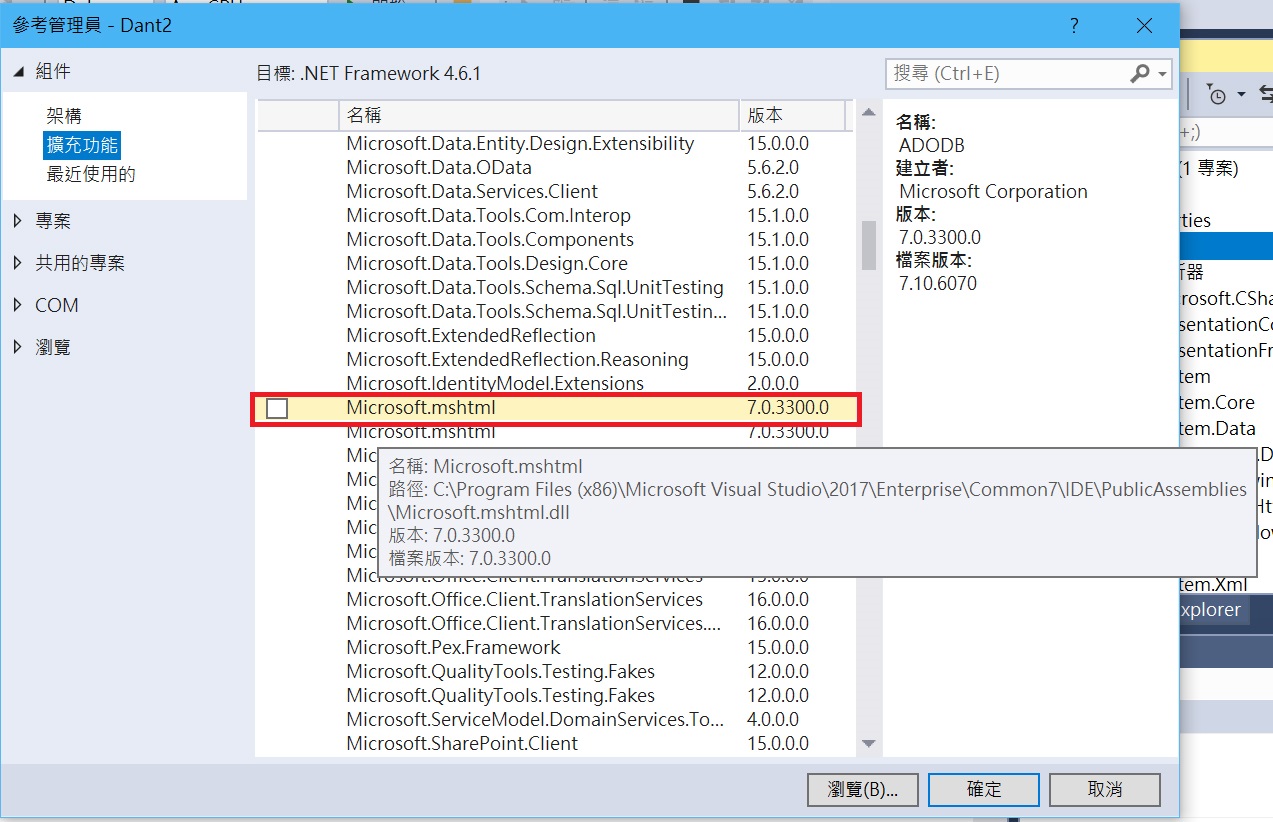
列印啟動代碼
如下代碼, sb是要傳給WebBrwoser的內容, 所以先判斷sb是否為空值, 若為空值表示WebBrowser還沒有資料, 不能列印
if (sb != null)
{
mshtml.IHTMLDocument2 doc = web.Document as mshtml.IHTMLDocument2;
doc.execCommand("Print", true, null);
}
取得節點及更改屬性
mshtml.HTMLDocument document = (mshtml.HTMLDocument)web.Document;
mshtml.IHTMLElement img = document.getElementById("imgFar");
img.setAttribute("src", "data:image/jpg;base64," + bmp);
