硬体規格
輕觸開關圖片如下所示
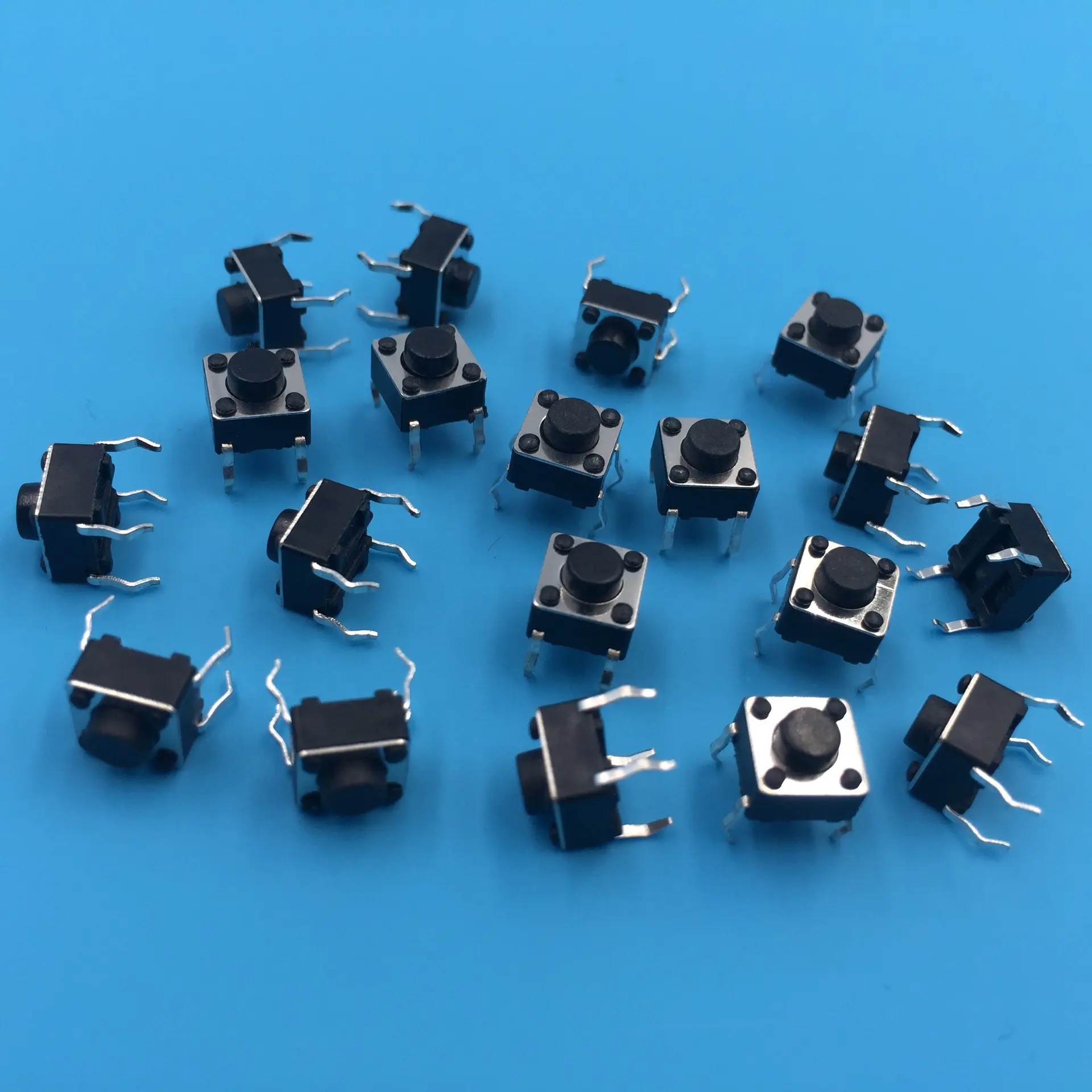
共有四個腳位,但只有二個引腳。內凹相對的那組是直接連通的,如下圖所示,沒按下時,13相連,24相連。
當按下時,12及34才會相連。放開時就會斷開。
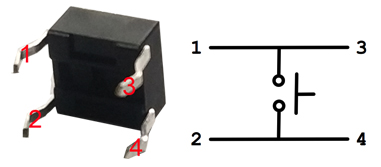
todo
線路接法
先供應 3.3V 電壓 (樹莓派腳位1) 給輕觸開關 (腳2) ,但電源跟開關之間要加一顆10KΩ電阻,然後輕觸開關腳 4 再接 1KΩ電阻,再接入GPIO 進行偵測是否開關有按下,最後 GND 接在輕觸開關腳位 3。如下圖所示。
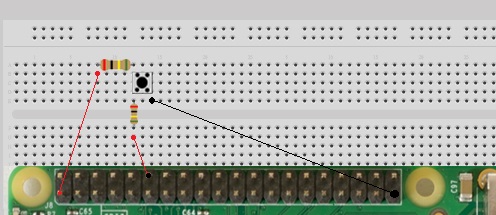
todo
測試程式
todo
觸發Led
todo
程式碼
todo
import RPi.GPIO as gpio
import time
WAIT_TIME=200
led17 = 17
touch_key=18
ledOn=False
def led(data):
global ledOn
ledOn = not ledOn
if ledOn:
gpio.output(led17, gpio.HIGH)
else:
gpio.output(led17, gpio.LOW)
def init(callback):
gpio.setwarnings(False)
gpio.setmode(gpio.BCM)
gpio.setup(led17, gpio.OUT)
gpio.output(led17, gpio.LOW)
gpio.setup(touch_key, gpio.IN)
gpio.add_event_detect(touch_key, gpio.RISING, callback=callback,bouncetime=WAIT_TIME)#放開
#gpio.add_event_detect(touch_key, gpio.FALLING, callback=callback,bouncetime=WAIT_TIME)#按下
def destroy():
try:
gpio.remove_event_detect(touch_key)
gpio.cleanup()
except Exception as e :
print(f"destroy fail:{e}")
if __name__=='__main__':
try:
init(led)
while True:
time.sleep(1)
except:
destroy()
todo
執行緒
若要變換 Led,則需使用執行緒。
本範例按一下按鈕,三個 Led 依順序切換,再按一下則全部關掉,完整程式碼如下。
import RPi.GPIO as gpio
import time
import threading
WAIT_TIME=200
led18 = 13
led23 = 19
led24 = 26
touch_key=17
ledOn=False
def led(data):
global ledOn
ledOn = not ledOn
print("Thomas", ledOn)
if ledOn:
t=threading.Thread(target=runnable)
t.start()
else:
gpio.output(led18, gpio.LOW)
gpio.output(led23, gpio.LOW)
gpio.output(led24, gpio.LOW)
def runnable():
while ledOn:
gpio.output(led18, gpio.HIGH)
time.sleep(0.05)
gpio.output(led18, gpio.LOW)
time.sleep(0.01)
gpio.output(led23, gpio.HIGH)
time.sleep(0.05)
gpio.output(led23, gpio.LOW)
time.sleep(0.01)
gpio.output(led24, gpio.HIGH)
time.sleep(0.05)
gpio.output(led24, gpio.LOW)
time.sleep(0.01)
gpio.output(led24, gpio.HIGH)
time.sleep(0.1)
gpio.output(led24, gpio.LOW)
time.sleep(0.01)
gpio.output(led23, gpio.HIGH)
time.sleep(0.1)
gpio.output(led23, gpio.LOW)
time.sleep(0.01)
gpio.output(led18, gpio.HIGH)
time.sleep(0.1)
gpio.output(led18, gpio.LOW)
time.sleep(0.01)
def init(callback):
gpio.setwarnings(False)
gpio.setmode(gpio.BCM)
gpio.setup(led18, gpio.OUT)
gpio.output(led18, gpio.LOW)
gpio.setup(led23, gpio.OUT)
gpio.output(led23, gpio.LOW)
gpio.setup(led24, gpio.OUT)
gpio.output(led24, gpio.LOW)
gpio.setup(touch_key, gpio.IN)
gpio.add_event_detect(touch_key, gpio.RISING, callback=callback,bouncetime=WAIT_TIME)#放開
#gpio.add_event_detect(touch_key, gpio.FALLING, callback=callback,bouncetime=WAIT_TIME)#按下
def destroy():
try:
gpio.remove_event_detect(touch_key)
gpio.cleanup()
except Exception as e :
print(f"destroy fail:{e}")
if __name__=='__main__':
try:
init(led)
while True:
time.sleep(1)
except:
destroy()
todo
