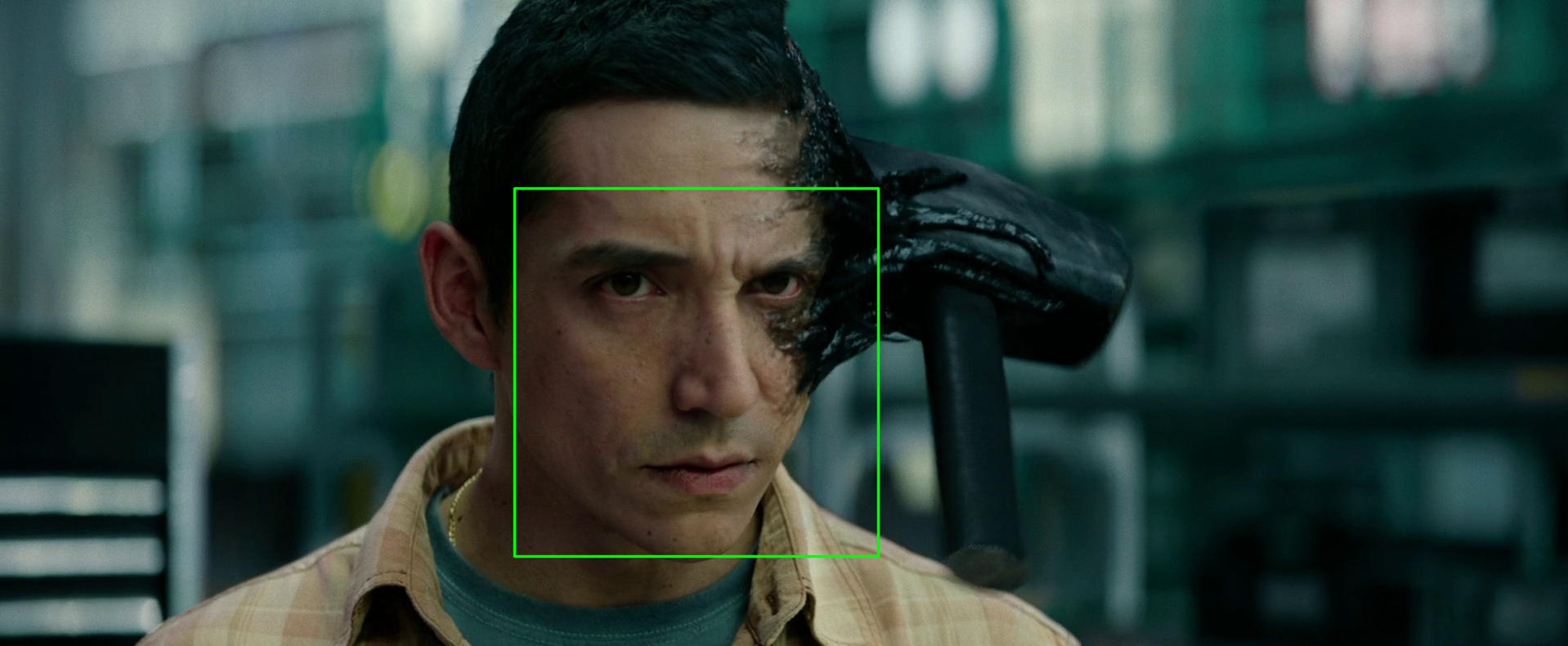影片人臉偵測
本範例使用PyQt5的OpenGLWidget進行影片播放。
1. 首先使用cv2.VideoCapture()開啟影片,然後一幅一幅讀入,進行處理
a. 原始影格為 frame, 但size過大, 處理人臉偵測費時過久, 所以縮小成20%的frame_defect
b. 畫框線時, 需於frame乖上rate,放大標示框線
2. 將處理好的影片,傳送到OpenGLWidget進行update播放
MainWindow.py
import sys
from PyQt5.QtWidgets import QMainWindow, QApplication, QVBoxLayout
from MahalGl import MahalGl
from VideoThread import VideoThread
from ui.ui_mainwindow import Ui_MainWindow
class MainWindow(QMainWindow, Ui_MainWindow):
def __init__(self, parent=None):
super().__init__(parent)
self.setupUi(self)
layout=QVBoxLayout(self.frame)
self.mahalGl=MahalGl()
layout.addWidget(self.mahalGl)
self.thread=VideoThread()
self.thread.callback.connect(self.refresh)
self.thread.start()
def refresh(self, img):
self.mahalGl.showImg=img
self.mahalGl.update()
app=QApplication(sys.argv)
frame=MainWindow()
frame.show()
app.exec()
VideoThread.py
import cv2
import dlib
from PyQt5.QtCore import QThread, pyqtSignal
from MahalCv import MahalCv as cv
class VideoThread(QThread):
callback=pyqtSignal(object)
def __init__(self, parent=None):
super().__init__(parent)
self.runFlag=True
def __del__(self):
self.runFlag=False
self.wait()
def run(self):
video=cv2.VideoCapture("movie.mkv")
#指定影片從指定的秒數開始播放(900秒)
video.set(cv2.CAP_PROP_POS_MSEC, 900000)
#frame_width = int(video.get(cv2.CAP_PROP_FRAME_WIDTH))
#frame_height = int(video.get(cv2.CAP_PROP_FRAME_HEIGHT))
detector = dlib.get_frontal_face_detector()
while video.isOpened() and self.runFlag:
rate=5
ret, frame = video.read()
frame_detect = cv.resize(frame, scale=0.2)
face = detector(frame_detect, 1)
for i, d in enumerate(face):
x1 = int(d.left() * rate)
y1 = int(d.top() * rate)
x2 = int(d.right() * rate)
y2 = int(d.bottom() * rate)
cv.rect(frame, x1, y1, x2, y2, color=(0,255,0), width=2)
img=cv.cv2qimage(frame)
self.callback.emit(img)
QThread.msleep(1)
video.release()
MahalGl.py
from PyQt5.QtCore import QPoint
from PyQt5.QtGui import QPainter, QImage
from PyQt5.QtWidgets import QOpenGLWidget
class MahalGl(QOpenGLWidget):
def __init__(self,parent = None):
super().__init__(parent)
self.showImg=None
def paintGL(self):
print(self.width())
if self.showImg is not None:
paint = QPainter()
paint.begin(self)
#隨OpenGLWidget的大小縮放圖片
self.showImg=self.showImg.smoothScaled(self.width(), self.height())
paint.drawImage(QPoint(0,0),self.showImg)
paint.end()